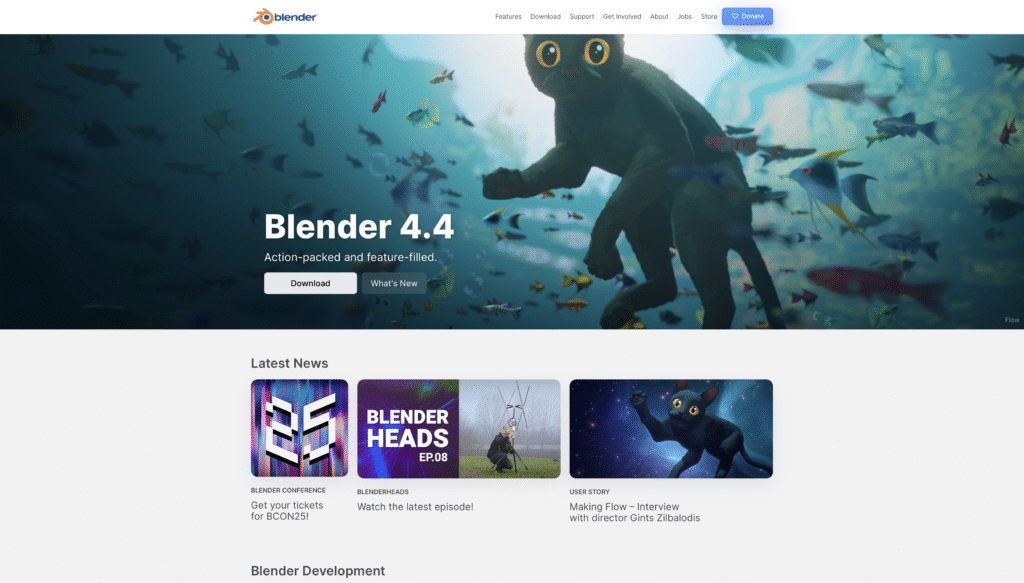
Blender is a free and open-source software. Blender is a free and open-source 3D creation platform that covers the entire 3D production process, including modeling, rigging, animation, simulation, rendering, compositing, motion tracking, video editing, and game asset development.
Experienced users often utilize Blender’s Python API to tailor the software to their needs and create custom tools, many of which later become part of official Blender releases. Its integrated workflow and agile development make Blender especially suitable for individuals and small studios.
Blender is a cross-platform application that operates smoothly on Linux, Windows, and macOS. Its interface is built with OpenGL to ensure a consistent user experience. To ensure compatibility, users can refer to the list of supported platforms, which is routinely tested by the Blender development team.
Blender is more than just a tool, it is a collaborative project managed by the Blender Foundation and primarily sustained through donations. At its heart lies the Blender software, built by contributions from thousands of individuals and used by millions around the world every day.
Blender is classified as Free Software, meaning you have the freedom to use it for any purpose, whether commercial, educational, or otherwise. These rights are protected under the GNU General Public License (GPL).
Blender users are given several significant freedoms under the GNU GPL, these are:
- You can use Blender for any purpose.
- Blender can be freely shared and distributed.
- You have the right to study the source code and modify it.
- You have the freedom to distribute your modified versions of Blender.
The GPL ensures these freedoms by requiring that any publicly shared modifications must also remain open, a principle known as Copyleft. The Blender Foundation, along with its projects on blender.org, is dedicated to maintaining Blender’s status as free software.
Your Artwork created using Blender Software
Anything you create using Blender is entirely your own property. All your outputs, including images, video files, .blend files, and any other data Blender produces are fully yours to use however you wish. This means Blender can be used commercially: by artists, studios producing animation or VFX, game developers working on commercial projects, researchers conducting studies, and students in educational settings. Blender’s GNU GPL license ensures these rights are protected. Unlike trial versions or “educational” editions of commercial software, Blender does not restrict you from using your creations commercially, and no one can revoke that freedom.
Blender prioritizes your privacy
No registration is required to download or use Blender, and an internet connection is not needed for installation or usage. The software operates fully offline.
Some add-ons bundled with Blender may need internet access for additional services, but they are not enabled by default during installation. They are not needed for the core functionality of Blender, and no feature will prompt you to enable them. Add-ons that need internet access will request explicit permission from the user either before or after being enabled. This policy applies to the official version available through blender.org.
System Requirements for Blender Software
Blender is cross-platform, meaning it works on all major operating systems, like Windows, Mac. Although contributions to improve Blender’s compatibility with specific configurations are welcome, official support is only provided for those used by active developers. The supported architectures are x64 and arm64. For Windows, an installer is available if you prefer to set up a desktop icon, register .blend file extensions, and complete other configuration tasks.
Truly Portable
Blender is designed to be truly portable. Whether on a USB stick, stored in a folder on your desktop, or fully installed, Blender runs immediately with no need for installation or an internet connection. It’s ready to use wherever you go. For more details on portable installations, refer to the manual.
System Requirements
Windows:
- Minimum: The system requirements for Blender are as follows: Windows 8.1 (64-bit), a 4-core CPU with SSE4.2 support, 8 GB of RAM, and a 2 GB VRAM graphics card with OpenGL 4.3 support.
- Recommended: Windows 10 or 11, 8 cores CPU, 32 GB RAM, 8 GB VRAM (NVIDIA GeForce 400 series or newer, Quadro Tesla, RTX cards; AMD GCN 1st gen and newer; Intel Broadwell architecture and newer).
MacOS:
- Minimum: The system requirements for Blender on macOS are as follows: macOS 11.2 (Big Sur), an Apple Silicon or Intel CPU, 8 GB of RAM, and a GPU with Metal 2.2 support.
- Recommended: The system requirements for Blender on macOS 14 (Sonoma) are as follows: Apple Silicon CPU, 32 GB of RAM, and a GPU from AMD, Apple Silicon, or Intel Skylake architecture and newer.
Linux:
- Minimum: Distribution with glibc 2.28 or newer (64-bit), 4-core CPU with SSE4.2 support, 8 GB RAM, 2 GB VRAM (OpenGL 4.3).
- Recommended: 8-core CPU, 32 GB RAM, 8 GB VRAM, NVIDIA GeForce 400 series or newer, Quadro Tesla, RTX cards; AMD GCN 1st gen and newer; Intel Broadwell and newer.
Conclusion
Blender is an open-source 3D creation software that provides a comprehensive suite of tools for 3D modeling, animation, rendering, compositing, and much more. It is popular among individuals and small studios due to its robust features and flexibility.
- Free and Open-Source: Blender is free to use and open-source, distributed under the GNU General Public License (GPL). This means you have the freedom to use, modify, and distribute Blender without restrictions. You can even use it commercially.
- Comprehensive 3D Tools: Blender supports every aspect of the 3D creation pipeline. It includes tools for modeling, sculpting, rigging, animation, simulations (fluid, smoke, cloth, etc.), rendering, compositing, motion tracking, and video editing.
- Cross-Platform Compatibility: Blender is compatible with Windows, macOS, and Linux, and is built with OpenGL for a consistent user experience across platforms.
- Customizability: Advanced users can leverage Python scripting to extend Blender’s functionality with custom tools, automating processes or integrating with other software.
- No Registration Required: Blender operates fully offline, and there is no need for any registration to download or use it. Some add-ons might require internet access, but these are optional.
- Portable: Blender can run directly from a USB stick or any portable storage, meaning you can take it with you and use it on any compatible system without installation.
- System Requirements: The software works on a variety of hardware, with the minimum specifications listed for Windows, macOS, and Linux. For best performance, higher-end systems are recommended.
- Privacy Focus: Blender prioritizes user privacy, requiring no personal information for use or download.
- Blender’s status as free software ensures that creators retain full ownership of the content they create. Blender is widely used for personal projects, educational purposes, commercial work, and even by large studios.
You can download Blender at https://www.blender.org/download/